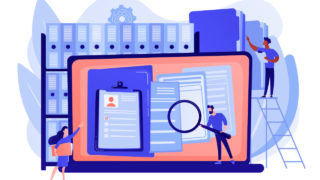 Database
Database MySQL
記事内に広告が含まれていることがあります。
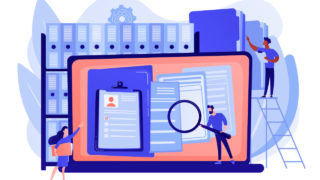 Database
Database  Docker
Docker Dockerでコンテナ起動後に「Error establishing a database connection 」と出てデータベースに接続できない時の対処法:Warning: mysqli_real_connect(): php_network_getaddresses: getaddrinfo failed:
 WordPress
WordPress 【WordPress】データベースの中身を確認する方法。phpMyAdminへのログイン方法。ユーザー名・パスワード・サーバー(ホスト)名はどこにあるか。
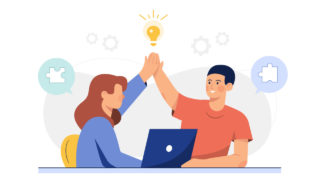 WordPress
WordPress Lolipop(ロリポップ)サーバーで独自ドメインを取得して、SSL化したWordPressサイトを作成する手順総まとめ
 Docker
Docker Docker上でMySQLの対話モードに入る方法。コンテナの中でSQLクエリを実行する手順
 Database
Database 【MySQL】ユーザーにDB作成権限を付与する方法。対話モードへのログイン方法と権限の変更方法|データベースを作成する権限がありませんの対処法
 WordPress
WordPress 【Docker】WordPressのエラー対処法:「Unknown database ‘DB名’」「Can’t select database 」MySQLで設定すれば解決
 WordPress
WordPress 【WordPress】生成されるデータベースの中身の詳細。情報・データがどのテーブルに保存されるか?場所と内容のまとめ
 Database
Database 【MySQL】エラー対処法:mysqldump: Error: ‘Access denied; you need (at least one of) the PROCESS privilege(s) for this operation’ when trying to dump tablespaces
 Database
Database DBeaverとは何か?DBeaverの使い方を実例で解説|複数のデータベースをインストールする方法(初心者向け、わかりやすい)
 Database
Database 【phpMyAdmin】SQLファイルのインポートでエラーが発生する!?「Incorrect format parameter」の対処法|docker上のコンテナ
 Laravel
Laravel Laravelでweb上のMySQL DBに接続するときの.envファイルの取り扱い方法
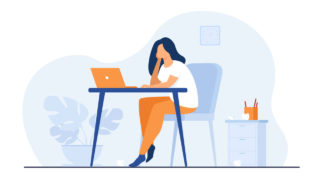 Docker
Docker 【簡単に解決】Dockerコンテナ上のWordPressデータベースにアクセスできない!?対処法:「Can’t select database」「Access denied」「Unknown database」
 WordPress
WordPress 【WordPress】データベースのテーブル名を変更する方法。テーブルの見分け方と接頭語の変更手順
 WordPress
WordPress 