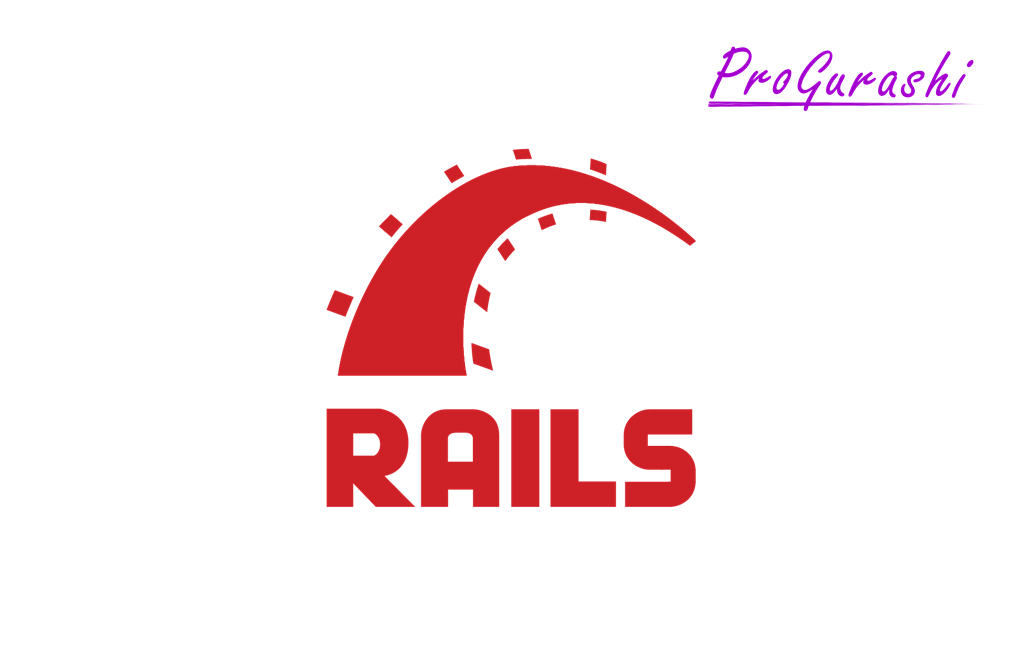Docker上のRailsにWebpackerを使ってVue.jsをインストールし、docker-compose upで通常通りにアプリケーションを立ち上げたときは、app.vueなどのVueファイルを更新し、リロードすれば変更が反映されます。
ただし、この状態ではコンパイルにとても時間がかかって実用的ではありません。
そこで、webpack-dev-serverを使って、メモリ上にコンパイルし、変更があったときは差分のみをコンパイルするようにしました。
これで、高速化はできるようになったのですが、app.vueなどのVueファイルの中身を更新しても、その内容が一切反映されなくなりました。
Vueファイルを変更したときは、webpack-dev-serverを終了して再起動し、再コンパイルするという面倒な作業をしなければいけない状態でした。
ここでは、この状態の対処法、webpack-dev-server実行時にVueファイルの更新を反映させる方法について解説しています。
似た問題に、Docker上のRailsアプリケーションで、webpacker-dev-server実行時に、Railsのビューファイル(.html.erb)の読み込まれない問題があります。
こちらは、ここでの内容とは別になります。対処法については下記をご参考ください。
対処法
対処法はwebpackerの設定ファイルである、config > webpakcer.ymlファイルのdev_serverの部分の、watch_optionsに2行追記するのみです。
dev_server:
(省略)
watch_options:
ignored: '**/node_modules/**'
poll: 1000 #追記
aggregate_timeout: 600 #追記poll
pollとはポーリングの設定で、値はmsです。
ポーリングとは、同期が必要な複数のサービスがあるときに、一方が相手に通信を要求して同期を図ろうとすることです。
ここでは、dev_serverがRailsアプリケーションに定期的にアクセスしてファイルの変更がないかを検知することを指します。
その確認頻度の値が1000なら、1秒として設定しています。
なお、デフォルトの値はfalseでポーリングを行っていません。
watchOptions.poll
Turn on polling by passing true, or specifying a poll interval in milliseconds:
https://webpack.js.org/configuration/watch/#watchoptionspoll
aggregate_timeout
aggregate_timeoutはファイルの変更を検知してから、再コンパイルするまでの遅延時間を指定するオプションです。
指定した時間内に変更があれば、その変更も合わせてひとまとめにコンパイルすることができます。
値はmsです。600なら、ファイルの変更を検知後に0.6秒待機する処理になります。
デフォルトは200になっています。
watchOptions.aggregateTimeout
Add a delay before rebuilding once the first file changed. This allows webpack to aggregate any other changes made during this time period into one rebuild. Pass a value in milliseconds:
https://webpack.js.org/configuration/watch/#watchoptionsaggregatetimeout
Vueファイルの変更検知にこのオプションはなくても問題ありません。

webpacker.ymlのdev_serverの変更を反映するには、webpack-dev-serverを再度実行する必要があります。
./bin/webpack-dev-server実例|webpacker.yml
参考にwebpack.ymlの全体像を記載しておきます。
# Note: You must restart bin/webpack-dev-server for changes to take effect
default: &default
source_path: app/javascript
source_entry_path: packs
public_root_path: public
public_output_path: packs
cache_path: tmp/cache/webpacker
webpack_compile_output: true
# Additional paths webpack should lookup modules
# ['app/assets', 'engine/foo/app/assets']
additional_paths: []
# Reload manifest.json on all requests so we reload latest compiled packs
cache_manifest: false
# Extract and emit a css file
extract_css: false
static_assets_extensions:
- .jpg
- .jpeg
- .png
- .gif
- .tiff
- .ico
- .svg
- .eot
- .otf
- .ttf
- .woff
- .woff2
extensions:
- .vue
- .mjs
- .js
- .sass
- .scss
- .css
- .module.sass
- .module.scss
- .module.css
- .png
- .svg
- .gif
- .jpeg
- .jpg
development:
<<: *default
compile: true
# Reference: https://webpack.js.org/configuration/dev-server/
dev_server:
https: false
host: localhost
port: 3035
public: localhost:3035
hmr: false
# Inline should be set to true if using HMR
inline: true
overlay: true
compress: true
disable_host_check: true
use_local_ip: false
quiet: false
pretty: false
headers:
'Access-Control-Allow-Origin': '*'
watch_options:
ignored: '**/node_modules/**'
poll: 1000
aggregate_timeout: 600
test:
<<: *default
compile: true
# Compile test packs to a separate directory
public_output_path: packs-test
production:
<<: *default
# Production depends on precompilation of packs prior to booting for performance.
compile: false
# Extract and emit a css file
extract_css: true
# Cache manifest.json for performance
cache_manifest: true