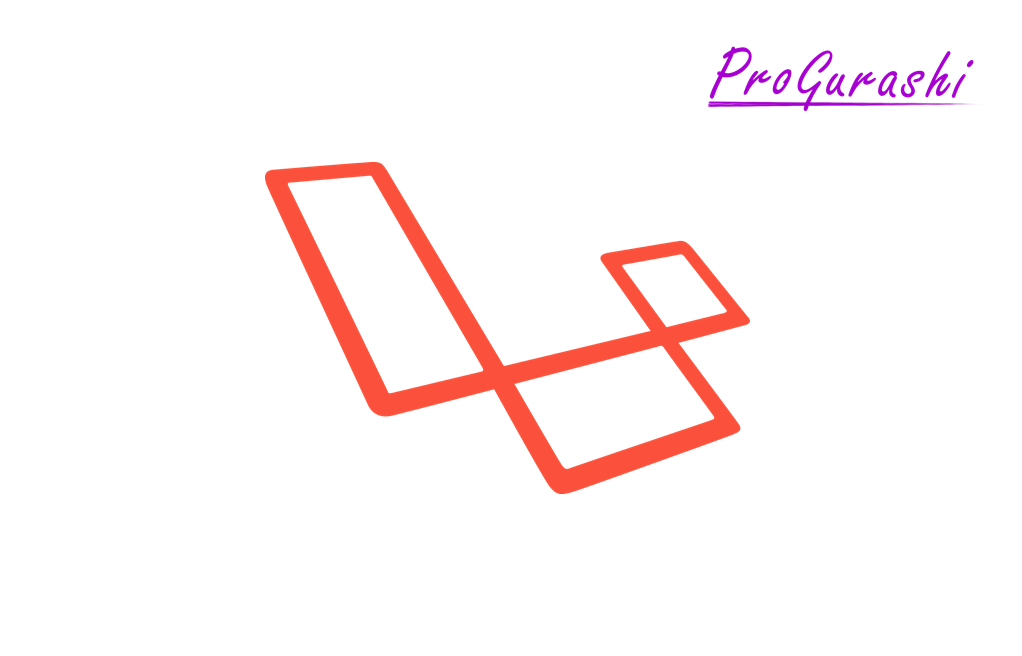Laravelのプロジェクトでコードを修正したのに変更が反映されない、、やcomposerを使ってモジュールをインストールしたりアップデートしようとする時にエラーが発生することがあります。
手順は確実にあっているのにどうも様子がおかしい、、そんな時に試してみるといいコマンドの一覧です。
Laravelのキャッシュをクリアする
コードをしても変更が反映されない時はLaravelのキャッシュが残っている場合があります。
キャッシュをクリアするコマンドは以下があります。
php artisan cache:clear
php artisan config:clear
php artisan route:clear
php artisan view:clear
php artisan event:clear
php artisan clear-compiled | コマンド | 内容 | 備考 |
|---|---|---|
| cache:clear | アプリケーションのキャッシュを削除 | |
| config:clear | 設定ファイルのキャッシュを削除 | config:cacheで設定ファイルのキャッシュを生成する* |
| route:clear | ルートのキャッシュを削除 | route:cacheでルートのキャッシュを生成 |
| view:clear | ビューファイルのキャッシュを削除 | view:cacheでBladeファイルをコンパイルしキャッシュを生成 |
| event:clear | キャッシュしたイベントやリスナーを削除 | event:cacheでイベントやリスナーのキャッシュを生成 |
| clear-compiled | コンパイルしたClassファイルを削除 | composer dump-autoloadでコンパイルしたクラスファイルを生成(requireなし、use宣言のみでClassが使える) |
クラスを生成し直す
composer dump-autoloadでクラスを生成しなおします。
composer dump-autoloadパッケージをインストールする
composer installでcomposer.lockに記載されている通りのバージョンでインストールします。
composer install(参考)【Laravel】composer require, install, updateの違い
上記のキャッシュクリア、クラスの再生成、パッケージの再インストールを実行すれば基本的にプロジェクト環境はスッキリします。
それでもエラーが直らない場合は他に原因があるとみるべきです。
(補足)config:cacheの注意点!
基本的に開発中にphp artisan config:cacheを使うことはありません。これを実行すると、設定のキャッシュファイル(/bootstrap/cache/config.php)を生成し、.envにアクセスしなくなります。
.envの変更内容が反映されなくなります。
また、config.phpファイルが存在する場合は、env()の結果がnullになります。(envヘルパーが使えなくなる)
間違えてconfig:cacheしてしまったら
間違えてconfig:cacheし.envファイルを読み込まなくなった場合は、
php artisan config:clearで設定ファイルのキャッシュを削除する。- /bootstrap/cache/config.phpを削除する。
artisanコマンド一覧
Laravelのartisanコマンドの一覧はphp artisan listで確認することができます。
# php artisan list
Laravel Framework 8.47.0
Usage:
command [options] [arguments]
Options:
-h, --help Display help for the given command. When no command is given display help for the list command
-q, --quiet Do not output any message
-V, --version Display this application version
--ansi|--no-ansi Force (or disable --no-ansi) ANSI output
-n, --no-interaction Do not ask any interactive question
--env[=ENV] The environment the command should run under
-v|vv|vvv, --verbose Increase the verbosity of messages: 1 for normal output, 2 for more verbose output and 3 for debug
Available commands:
clear-compiled Remove the compiled class file
db Start a new database CLI session
down Put the application into maintenance / demo mode
env Display the current framework environment
help Display help for a command
inspire Display an inspiring quote
list List commands
migrate Run the database migrations
optimize Cache the framework bootstrap files
serve Serve the application on the PHP development server
test Run the application tests
tinker Interact with your application
up Bring the application out of maintenance mode
auth
auth:clear-resets Flush expired password reset tokens
cache
cache:clear Flush the application cache
cache:forget Remove an item from the cache
cache:table Create a migration for the cache database table
config
config:cache Create a cache file for faster configuration loading
config:clear Remove the configuration cache file
db
db:seed Seed the database with records
db:wipe Drop all tables, views, and types
event
event:cache Discover and cache the application's events and listeners
event:clear Clear all cached events and listeners
event:generate Generate the missing events and listeners based on registration
event:list List the application's events and listeners
key
key:generate Set the application key
make
make:cast Create a new custom Eloquent cast class
make:channel Create a new channel class
make:command Create a new Artisan command
make:component Create a new view component class
make:controller Create a new controller class
make:event Create a new event class
make:exception Create a new custom exception class
make:factory Create a new model factory
make:job Create a new job class
make:listener Create a new event listener class
make:mail Create a new email class
make:middleware Create a new middleware class
make:migration Create a new migration file
make:model Create a new Eloquent model class
make:notification Create a new notification class
make:observer Create a new observer class
make:policy Create a new policy class
make:provider Create a new service provider class
make:request Create a new form request class
make:resource Create a new resource
make:rule Create a new validation rule
make:seeder Create a new seeder class
make:test Create a new test class
migrate
migrate:fresh Drop all tables and re-run all migrations
migrate:install Create the migration repository
migrate:refresh Reset and re-run all migrations
migrate:reset Rollback all database migrations
migrate:rollback Rollback the last database migration
migrate:status Show the status of each migration
notifications
notifications:table Create a migration for the notifications table
optimize
optimize:clear Remove the cached bootstrap files
package
package:discover Rebuild the cached package manifest
queue
queue:batches-table Create a migration for the batches database table
queue:clear Delete all of the jobs from the specified queue
queue:failed List all of the failed queue jobs
queue:failed-table Create a migration for the failed queue jobs database table
queue:flush Flush all of the failed queue jobs
queue:forget Delete a failed queue job
queue:listen Listen to a given queue
queue:prune-batches Prune stale entries from the batches database
queue:restart Restart queue worker daemons after their current job
queue:retry Retry a failed queue job
queue:retry-batch Retry the failed jobs for a batch
queue:table Create a migration for the queue jobs database table
queue:work Start processing jobs on the queue as a daemon
route
route:cache Create a route cache file for faster route registration
route:clear Remove the route cache file
route:list List all registered routes
schedule
schedule:list List the scheduled commands
schedule:run Run the scheduled commands
schedule:test Run a scheduled command
schedule:work Start the schedule worker
schema
schema:dump Dump the given database schema
session
session:table Create a migration for the session database table
storage
storage:link Create the symbolic links configured for the application
stub
stub:publish Publish all stubs that are available for customization
vendor
vendor:publish Publish any publishable assets from vendor packages
view
view:cache Compile all of the application's Blade templates
view:clear Clear all compiled view files
root@e7a91cfed0d4:/app#