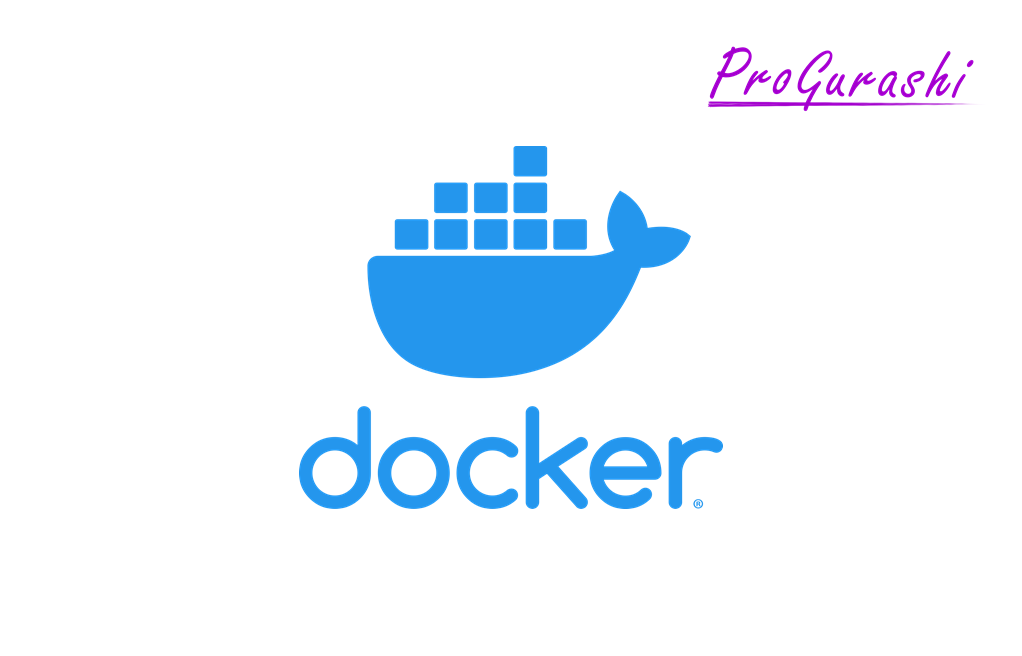Debian系のOSでパッケージ管理コマンドとして使われる、apt-getコマンドではなく、aptで代用できるようになりました。
なので、Dockerfileもそれに合わせてapt-getではなく、aptで記述したところ、次のような警告が発生。
WARNING: apt does not have a stable CLI interface. Use with caution in scripts.
aptはCLIインターフェースでは安定していないので、スクリプトの中で使う時は注意する必要があるとのこと。
aptはエンドユーザー向けでインララクティブに使いたい時に使うものです。なので、シェルスクリプトなどエンドユーザー向けでない場合は、apt-getやapt-cacheを使うことが推奨とされています。
apt provides a high-level commandline interface for the package management system. It is intended as an end user interface and enables some options better suited for interactive usage by default compared to more specialized APT tools like apt-get(8) and apt-cache(8).
Much like apt itself, its manpage is intended as an end user interface and as such only mentions the most used commands and options partly to not duplicate information in multiple places and partly to avoid overwhelming readers with a cornucopia of options and details.
https://manpages.ubuntu.com/manpages/xenial/man8/apt.8.html
警告のでたDockerfileと修正例
修正前(apt)
FROM ruby:3.0.2
#apt-keyとdevconfのエラー対策
ENV APT_KEY_DONT_WARN_ON_DANGEROUS_USAGE=DontWarn
ENV DEBCONF_NOWARNINGS=yes
# node.jsと必要なライブラリのインストトール
RUN apt update -qq && apt install -y nodejs postgresql-client \
curl apt-transport-https wget
# yarnのインストール
RUN curl -sS https://dl.yarnpkg.com/debian/pubkey.gpg | apt-key add - && \
echo "deb https://dl.yarnpkg.com/debian/ stable main" | tee /etc/apt/sources.list.d/yarn.list && \
apt update && apt install -y yarn
# ディレクトリ・ファイルの作成
RUN mkdir /rails-vue
WORKDIR /rails-vue
COPY Gemfile /rails-vue/Gemfile
COPY Gemfile.lock /rails-vue/Gemfile.lock
# gem(Rails6)のインストール
RUN bundle install
COPY . /rails-vue
RUN yarn install --check-files
RUN bundle exec rails webpacker:compile
# コンテナ起動時に毎回実行するスクリプトを追加
COPY entrypoint.sh /usr/bin/
RUN chmod +x /usr/bin/entrypoint.sh
ENTRYPOINT ["entrypoint.sh"]
EXPOSE 3000
# rails起動コマンド
CMD ["rails", "server", "-b", "0.0.0.0"]修正後(apt-get)
FROM ruby:3.0.2
#apt-keyとdevconfのエラー対策
ENV APT_KEY_DONT_WARN_ON_DANGEROUS_USAGE=DontWarn
ENV DEBCONF_NOWARNINGS=yes
# node.jsと必要なライブラリのインストトール
RUN apt-get update -qq && apt-get install -y nodejs postgresql-client \
curl apt-transport-https wget
# yarnのインストール
RUN curl -sS https://dl.yarnpkg.com/debian/pubkey.gpg | apt-key add - && \
echo "deb https://dl.yarnpkg.com/debian/ stable main" | tee /etc/apt/sources.list.d/yarn.list && \
apt-get update && apt-get install -y yarn
# ディレクトリ・ファイルの作成
RUN mkdir /rails-vue
WORKDIR /rails-vue
COPY Gemfile /rails-vue/Gemfile
COPY Gemfile.lock /rails-vue/Gemfile.lock
# gem(Rails6)のインストール
RUN bundle install
COPY . /rails-vue
RUN yarn install --check-files
RUN bundle exec rails webpacker:compile
# コンテナ起動時に毎回実行するスクリプトを追加
COPY entrypoint.sh /usr/bin/
RUN chmod +x /usr/bin/entrypoint.sh
ENTRYPOINT ["entrypoint.sh"]
EXPOSE 3000
# rails起動コマンド
CMD ["rails", "server", "-b", "0.0.0.0"]