 LINE
LINE  LINE
LINE  LINE
LINE 【LINE】友だちから企業アカウントをブロック/完全に削除/復活・再登録する方法
 LINE
LINE 【GAS】LINEでイベントが発生したときに情報を取得してスプレッドシートに書き込む方法(ユーザーID, イベント,メッセージ, Messaging API)
 AppsScript
AppsScript Twilioとは何か?料金/価格や使い方を実例で解説|エキスパとの比較
 AppsScript
AppsScript 【GAS】APIで簡単にSMSを送信する方法|Vonage(旧Nexmo)とは何か?使い方・料金(Google Apps Script)
 General
General 楽天カードでクレジット決済ができないときの対処法|チャットサポートリンク/URL(PayPal決済, This card number is not valid)
 AppsScript
AppsScript 【保存版】GASでパスワードやキーを安全に管理する方法|プロパティサービスとは何か?使い方|追加・削除・変更(Google Apps Script)
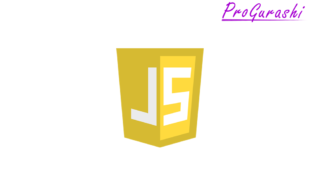 JavaScript
JavaScript 【JavaScript】日付のフォーマットを簡単に変更/設定する方法(年月日,スラッシュ,ハイフン,曜日,日時,時間,Date型|スプレッドシート/GAS, toLocaleDateStringのオプション一覧)
 WordPress
WordPress 【WordPress】reCAPTHCA v3のアイコンがWEBサイト全体の全てのページの右下に表示されるときの対処法|Contact Form7
 AppsScript
AppsScript 【GAS】フォームの各設問のタイトルや説明文が変更できない|setTitleとsetHelpTextでエラーが発生する場合の対処法
 AppsScript
AppsScript 【GAS】メール(Gmail)のドラフトを作成して送信する方法|GmailApp.createDraftとSendメソッド(MailApp.sendEmailを使わない方法|Google Apps Script)
 SpreadSheet
SpreadSheet 【GAS】スプレッドシートの各シートのURLを取得する方法|getUrlとgetSheetId(Google Apps Script)
 General
General 【Googleフォーム】メールアドレスの収集方法|Gmailの入力を必須にする方法と注意点(回答のコピーを送信する方法)
 Square
Square 【Square】企業のロゴを変更する方法|決済リンク先のロゴの表示がおかしい時の対処法
 Square
Square 【Square】サブスクリプションをキャンセルする方法|管理者側と顧客側
 Square
Square 【Square】クレジットカード決済の料金を返金する方法
 Square
Square 【Square】決済後に届くメールと決済画面での確認方法|取引画面の確認
 Square
Square 【Square】サブスク商品の作り方と比較(リンク決済・商品の定期購入・サブスクリプション・定期請求書の違い)
 Square
Square 【Square】定期請求書とは何か?メリットとデメリットや使い方を実例で解説(サブスクの方法)
 Square
Square 【Square】支払いメニューのサブスクリプションの使い方|支払開始日の指定方法(プランとの違い)
 Square
Square 【Square】プランでサブスクリプションを作成する方法|プランとは何か?リンク決済との違い(1回限りの購入は非表示にできる/消せるか?)
 Square
Square 【Square】リンク決済でサブスクリプションを作成する方法|レガシープランとは何か?(顧客によるサブスクの一時停止を許可/不可にする方法)
 WordPress
WordPress 【WordPress】Contact Form7のMulti-Step Formsでファイルを添付する方法
 WordPress
WordPress 【WordPress】Contact form7でドラッグ&ドロップでファイルをアップロードする方法(drag-and-drop-multiple-file-upload-contact-form-7)
 WordPress
WordPress 【WordPress】確認画面のあるフォームを導入する方法|Contact form7とMulti-Step Formsの使い方
 WordPress
WordPress 【WordPress】Contact Form7の使い方|タグ、メールの設定やサンクスページの指定方法(autocomplete, name, placeholder, 必須etc)
 CSS・SCSS
CSS・SCSS 【CSS】モーダルを表示したときにコンテンツに合わせてスクロールを許可/表示する方法(overflow-y: auto;)
 WordPress
WordPress 【WordPress】ハンバーガーメニューの全画面モーダルを表示したときに後ろのページをスクロールしないようにする方法
 WordPress
WordPress 【Elementor】デバイスの画面サイズで表示する動画を切り分ける方法(videoタグのsrc出し分け・自動変更)
 WordPress
WordPress 