Stripe(ストライプ)で領収書や請求書を送信した場合に、デフォルトでは一番下にコンタクトページのURLやメールアドレス、電話番号が記載されます。
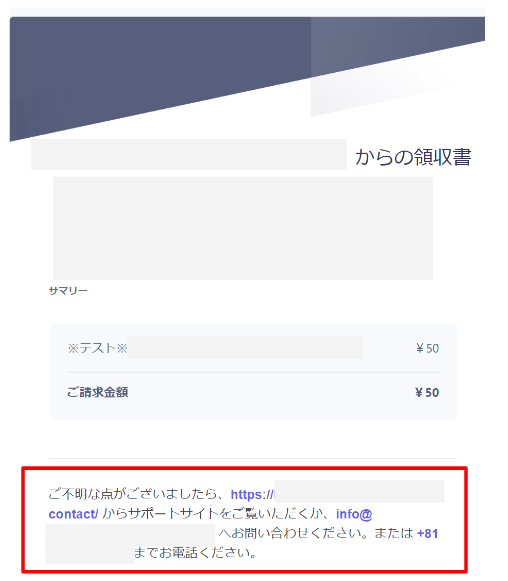
この電話番号を非表示にする方法について解説しています。
結論
結論的には下記リンクの「領収書と請求書に電話番号を表示する」をオフにすれば完了です。
Stripe Login | Sign in to the Stripe Dashboard
Sign in to the Stripe Dashboard to manage business payments and operations in your account. Manage payments and refunds,...
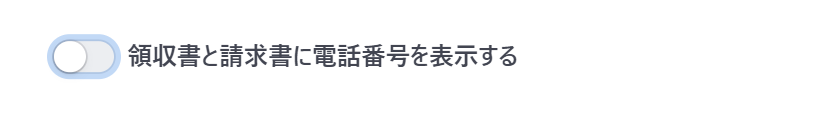
このページは自動保存ではないので、一番下の「続ける →」をクリックして変更内容を保存します。
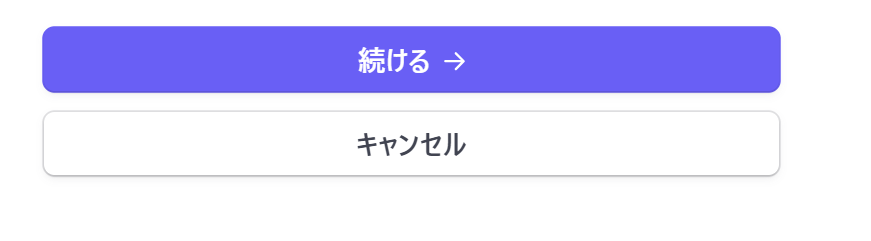
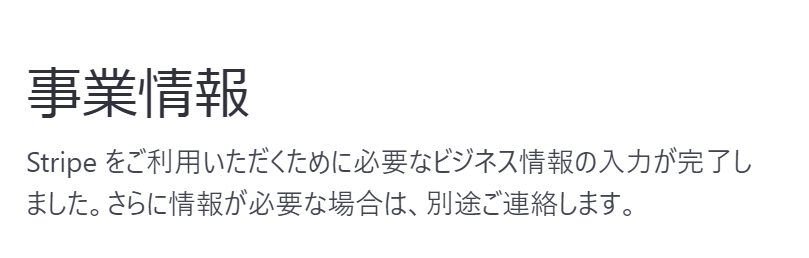
以上で完了です。
実際の手順
上記のリンクにアクセスするには、まず「設定 → ビジネス」へと入ります。
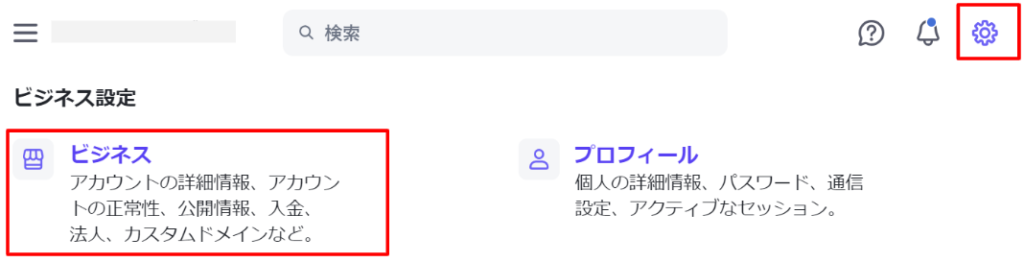
「公開情報」というタブを選択します。(※ビジネスのページは特殊で、開くと上部メニューのタブがないページに遷移します)
MEMO
この「公開情報」のページはとても重要で、オンライン決済完了後に表示する企業(店舗名)や領収書に記載する表記、コンタクトのURL、メールアドレス、電話番号などを設定することができます。

中ほどに「領収書と請求書に電話番号を表示する」があるのでこれをオフにします。
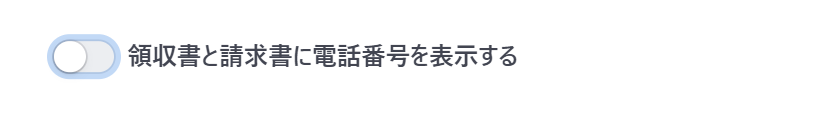
このページは自動保存ではないので、一番下の「続ける →」をクリックして変更内容を保存します。
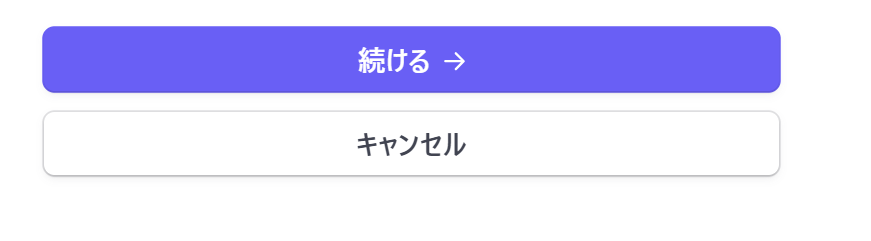
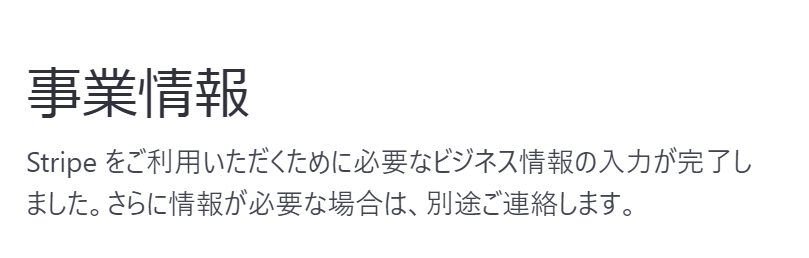
以上で完了です。



