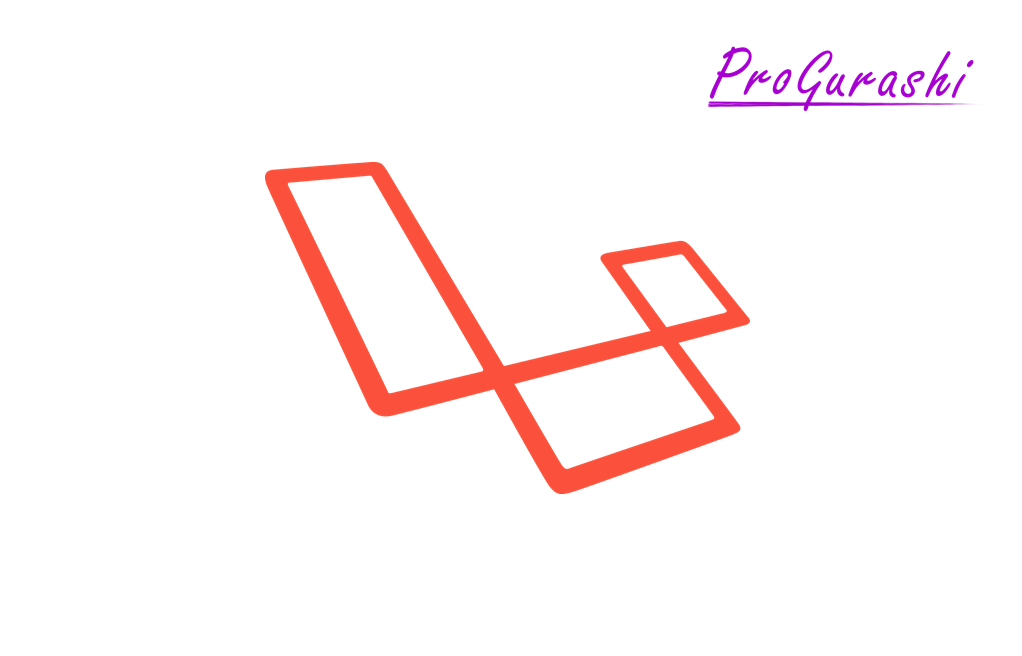Laravelで認証機能を実装するとても簡単な方法として「Laravel Breeze」という機能が用意されています。
ここでは「Laravel Breeze」を使って爆速でログイン機能を実装し、ログイン・ログアウトするところまでを実例で解説しています。
また、Laravel FortifyやLaravel Jetstreamとの違いについても触れています。
Laravelの認証機能(Laravel FortifyやLaravel Jetstreamとの違い)
Laravelには認証機能として「Laravel Breeze」の他に、「Laravel Fortify」や「Laravel Jetstream」とも用意されています。
それぞれ、認証に必要なファイルをまとめたパッケージですが、できることが異なります。
| パッケージ | 概要 | 内容 |
|---|---|---|
| Laravel Breeze | 最小限の全認証機能 | ログイン、登録、パスワードのリセット、電子メールの確認、パスワードの確認など |
| Laravel Fortify | ヘッドレス認証バックエンド | クッキーベースの認証や2要素認証、メールアドレス確認など |
| Laravel Jetstream | Laravel Fortifyの認証サービスを利用および公開 | 2要素認証、チームサポート、ブラウザセッション管理、プロファイル管理、およびAPIトークン認証など |
なお、これらのパッケージのことをスカフォールドといいます。
スカフォールド(scaffold)は足場という意味です。ここでは、骨組みとなるコードをひとまとめで提供してくれるパッケージを指しています。
「Laravel Breeze」「Laravel Fortify」「Laravel Jetstream」のどれを使うべきか?
認証機能が3つも用意してあると、「Laravel Breeze」「Laravel Fortify」「Laravel Jetstream」のどれを使うべき?という疑問がわくかもしれません。
もっとも機能が充実していて実用的なのは、Laravel Jetstreamです。
ただし、Laravel公式ページを見ると、まずはLaravel Breezeで認証機能の仕組みを知ることが推奨されています。
Laravel Breezeの使い方実例
ここでは、Laravelの認証機能の基本である「Laravel Breeze」をインストールして実際に使ってみます。
既存ファイルは上書きされてしまうため、新規プロジェクトでの実施を推奨します。
breezeのインストール(composer)
まずはcomposerを使ってbreezeのパッケージをインストールします。
composer require laravel/breeze --devbreezeのインストール(laravel)
続いて、アプリケーション(プロジェクト)の中にbrezeをインストールします。
$ php artisan breeze:install
Breeze scaffolding installed successfully.
Please execute the "npm install && npm run dev" command to build your assets.
上記のコマンドを実行すると一気に大量のファイルが変更・生成されます。
$ git st
On branch master
Changes not staged for commit:
(use "git add <file>..." to update what will be committed)
(use "git restore <file>..." to discard changes in working directory)
modified: app/Providers/RouteServiceProvider.php
modified: composer.json
modified: composer.lock
modified: package.json
modified: public/js/app.js
modified: resources/css/app.css
modified: resources/js/app.js
modified: resources/views/welcome.blade.php
modified: routes/web.php
modified: webpack.mix.js
Untracked files:
(use "git add <file>..." to include in what will be committed)
app/Http/Controllers/Auth/
app/Http/Requests/Auth/
app/View/
resources/views/auth/
resources/views/components/
resources/views/dashboard.blade.php
resources/views/layouts/
routes/auth.php
tailwind.config.js
tests/Feature/AuthenticationTest.php
tests/Feature/EmailVerificationTest.php
tests/Feature/PasswordConfirmationTest.php
tests/Feature/PasswordResetTest.php
tests/Feature/RegistrationTest.php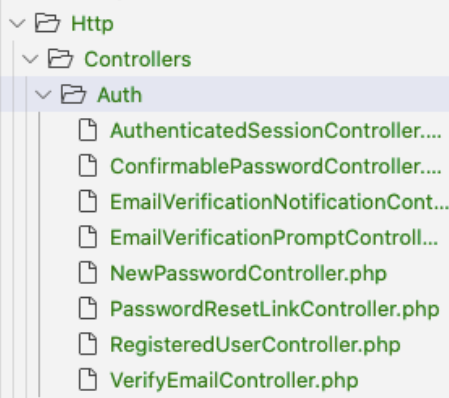
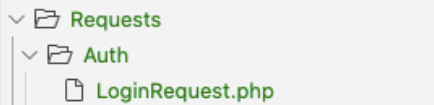
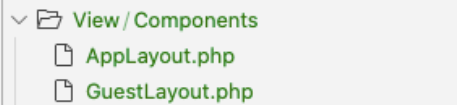
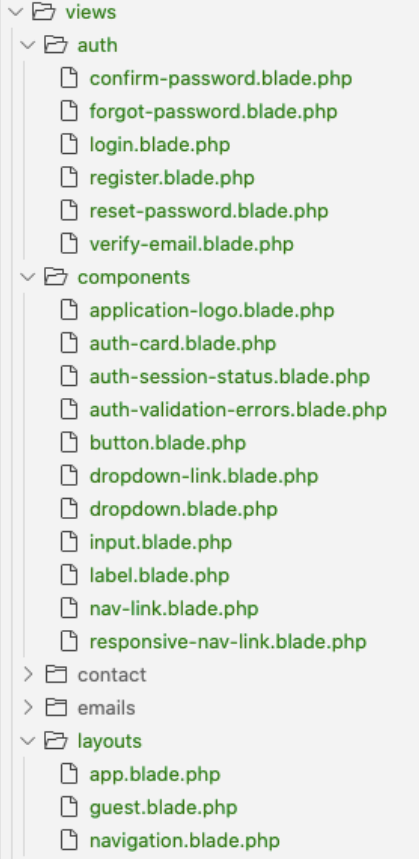
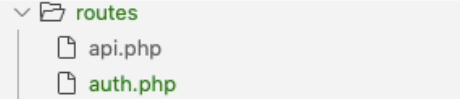
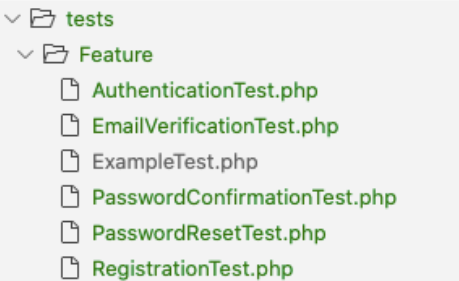
追加されたパッケージのインストールとコンパイル
npm installでpackage.jsonに追記されたパッケージをインストールし、npm run devでコンパイルします。
▼パッケージのインストール
$ npm install
added 38 packages from 58 contributors and audited 1230 packages in 5.577s▼コンパイルの実行
$ npm run devログインページ
以上の処理でログインページが出来上がっています。
サイトにアクセスします。http://localhost:8000/login
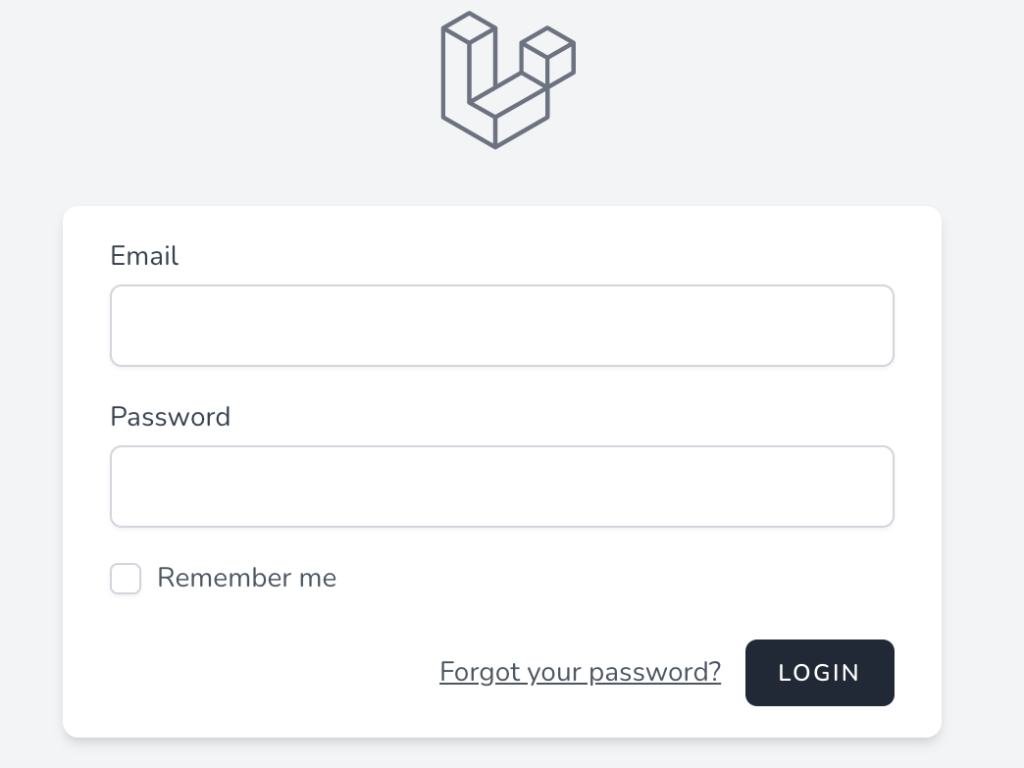
DBテーブルの作成
ログイン機能を使うためには、EmailやPasswordを保存するための、データベース上のテーブルが必要です。
既にマイグレーションファイルは作成されているので、マイグレーションを実行します。
php artisan migrateなお、データベース上にテーブルが作成できても、現状ではユーザー情報がないためログインできません。
ユーザー情報の追加
ユーザー情報を保存できるようになっているので、以下ページからユーザー情報を登録します。
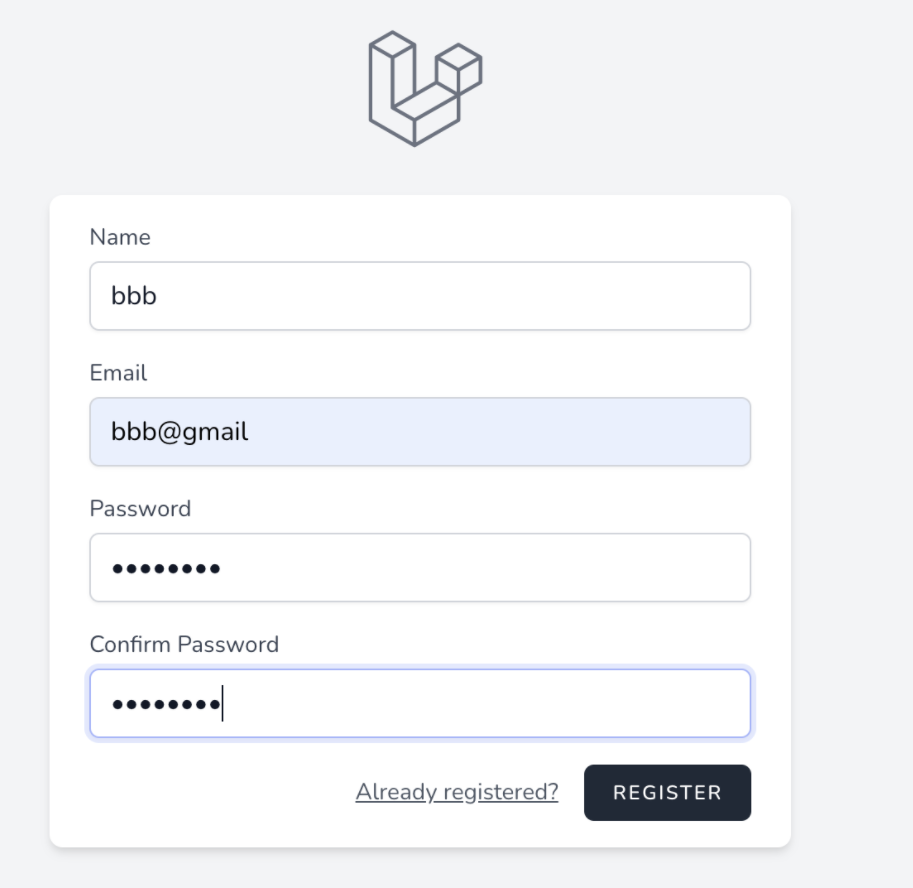
ログイン
先ほど登録した情報でログインします。ログインページは以下です。
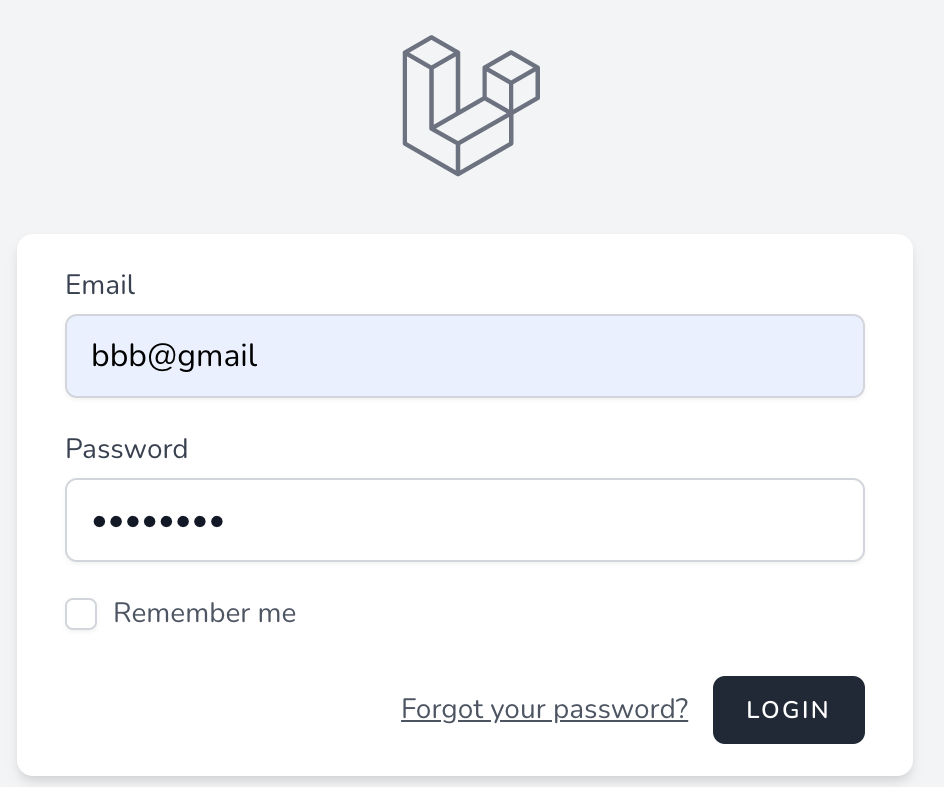
すると「You’re logged in!」と表示されます。
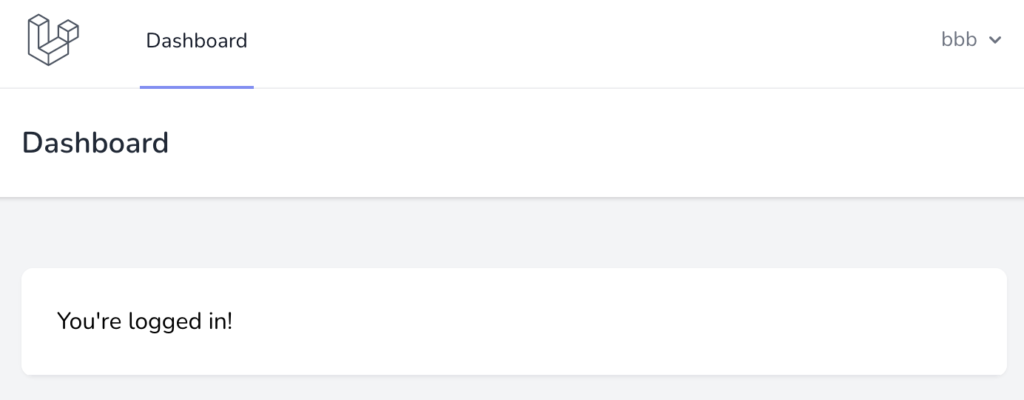
指定したユーザーで無事ログインできていることがわかります。
以上でLaravel Breezeによる認証機能の実装と確認は完了です。
注意点:MySQL経由で直接登録したユーザー情報ではログインできない
なお、Laravel経由ではなく、MySQL経由で直接登録したユーザー情報ではログインできないので注意してください。
実例
ユーザーcccをMySQL経由で直接登録します。
mysql> INSERT INTO users (name, email, password) VALUES ('ccc', 'ccc@gmail', 'xxxxyyyy');
Query OK, 1 row affected (0.00 sec)
mysql> select * from users;
+----+--------+------------------+-------------------+--------------------------------------------------------------+----------------+---------------------+---------------------+
| id | name | email | email_verified_at | password | remember_token | created_at | updated_at |
+----+--------+------------------+-------------------+--------------------------------------------------------------+----------------+---------------------+---------------------+
| 1 | bbb | bbb@gmail | NULL | $2y$10$p7SHKmc/ATBwm6eFAB2bCecW/7I/aTi1dGTPxuK/QoqR3sf3VuYUO | NULL | 2021-02-08 10:34:47 | 2021-02-08 10:34:47 |
| 2 | ccc | ccc@gmail | NULL | xxxxyyyy | NULL | NULL | NULL |
+----+--------+------------------+-------------------+--------------------------------------------------------------+----------------+---------------------+---------------------+
5 rows in set (0.00 sec)Laravelから登録した bbb@gmail ではログインできましたが、MySQL経由で直接登録 ccc@gmail ではログインできません。
以下のように表示されます。
Whoops! Something went wrong.
These credentials do not match our records.認証の流れまとめ
Laravel Breezeなど一般的な認証システムの流れは以下のようになっています。
- ログインフォーム(ユーザーが入力)
- セッションに情報を保存(サーバー)
- クッキーにセッションIDが入っている(ブラウザ)
- クッキーのセッションIDと照らし合わせ(アプリケーション)
なお、APIを使う場合は、リクエスト毎にAPIトークンを送信して認証を行います。(APIの場合クッキーがないため)
(補足)仕組みの確認
ルーティング
認証関連のルーティングが自動生成されています。
・$ php artisan route:list
$ php artisan route:list
+--------+----------+---------------------------------+---------------------+-------------------------------------------------------------------------+--------------+
| Domain | Method | URI | Name | Action | Middleware |
+--------+----------+---------------------------------+---------------------+-------------------------------------------------------------------------+--------------+
| | GET|HEAD | / | | Closure | web |
| | GET|HEAD | api/user | | Closure | api |
| | | | | | auth:api |
| | POST | confirm-password | | App\Http\Controllers\Auth\ConfirmablePasswordController@store | web |
| | | | | | auth |
| | GET|HEAD | confirm-password | password.confirm | App\Http\Controllers\Auth\ConfirmablePasswordController@show | web |
| | | | | | auth |
| | GET|HEAD | dashboard | dashboard | Closure | web |
| | | | | | auth |
| | POST | email/verification-notification | verification.send | App\Http\Controllers\Auth\EmailVerificationNotificationController@store | web |
| | | | | | auth |
| | | | | | throttle:6,1 |
| | POST | forgot-password | password.email | App\Http\Controllers\Auth\PasswordResetLinkController@store | web |
| | | | | | guest |
| | GET|HEAD | forgot-password | password.request | App\Http\Controllers\Auth\PasswordResetLinkController@create | web |
| | | | | | guest |
| | POST | login | | App\Http\Controllers\Auth\AuthenticatedSessionController@store | web |
| | | | | | guest |
| | GET|HEAD | login | login | App\Http\Controllers\Auth\AuthenticatedSessionController@create | web |
| | | | | | guest |
| | POST | logout | logout | App\Http\Controllers\Auth\AuthenticatedSessionController@destroy | web |
| | | | | | auth |
| | POST | register | | App\Http\Controllers\Auth\RegisteredUserController@store | web |
| | | | | | guest |
| | GET|HEAD | register | register | App\Http\Controllers\Auth\RegisteredUserController@create | web |
| | | | | | guest |
| | POST | reset-password | password.update | App\Http\Controllers\Auth\NewPasswordController@store | web |
| | | | | | guest |
| | GET|HEAD | reset-password/{token} | password.reset | App\Http\Controllers\Auth\NewPasswordController@create | web |
| | | | | | guest |
| | GET|HEAD | verify-email | verification.notice | App\Http\Controllers\Auth\EmailVerificationPromptController@__invoke | web |
| | | | | | auth |
| | GET|HEAD | verify-email/{id}/{hash} | verification.verify | App\Http\Controllers\Auth\VerifyEmailController@__invoke | web |
| | | | | | auth |
| | | | | | signed |
| | | | | | throttle:6,1 |
+--------+----------+---------------------------------+---------------------+-------------------------------------------------------------------------+--------------+URI/loginにGETでアクセスするとApp\Http\Controllers\Auth\AuthenticatedSessionController@createが実行さます。
ルーティングの詳細
web.phpを見ると記述はシンプルです。
(1)トップページ、(2)dashboardページ、(3)auth.appから読み込みの3つのルーティングが設定されています。
Route::get('/', function () {
return view('welcome');
});
Route::get('/dashboard', function () {
return view('dashboard');
})->middleware(['auth'])->name('dashboard');
require __DIR__.'/auth.php';なお主なルーティングはauth.phpに記述されています。
require __DIR__.'/auth.php';require DIR.’/auth.php’;の内容
・require ファイルパス: 指定したファイルを読み込み
・__DIR__ : ファイルのディレクトリパスを表示する。(※末尾のスラッシュは含まない)
なので、web.phpと同じディレクトリにあるauth.phpを読み込んでいる。
(参考)__DIR__ マジカル定数
<?php
use App\Http\Controllers\Auth\AuthenticatedSessionController;
use App\Http\Controllers\Auth\ConfirmablePasswordController;
use App\Http\Controllers\Auth\EmailVerificationNotificationController;
use App\Http\Controllers\Auth\EmailVerificationPromptController;
use App\Http\Controllers\Auth\NewPasswordController;
use App\Http\Controllers\Auth\PasswordResetLinkController;
use App\Http\Controllers\Auth\RegisteredUserController;
use App\Http\Controllers\Auth\VerifyEmailController;
use Illuminate\Support\Facades\Route;
Route::get('/register', [RegisteredUserController::class, 'create'])
->middleware('guest')
->name('register');
Route::post('/register', [RegisteredUserController::class, 'store'])
->middleware('guest');
Route::get('/login', [AuthenticatedSessionController::class, 'create'])
->middleware('guest')
->name('login');
Route::post('/login', [AuthenticatedSessionController::class, 'store'])
->middleware('guest');
Route::get('/forgot-password', [PasswordResetLinkController::class, 'create'])
->middleware('guest')
->name('password.request');
Route::post('/forgot-password', [PasswordResetLinkController::class, 'store'])
->middleware('guest')
->name('password.email');
Route::get('/reset-password/{token}', [NewPasswordController::class, 'create'])
->middleware('guest')
->name('password.reset');
Route::post('/reset-password', [NewPasswordController::class, 'store'])
->middleware('guest')
->name('password.update');
Route::get('/verify-email', [EmailVerificationPromptController::class, '__invoke'])
->middleware('auth')
->name('verification.notice');
Route::get('/verify-email/{id}/{hash}', [VerifyEmailController::class, '__invoke'])
->middleware(['auth', 'signed', 'throttle:6,1'])
->name('verification.verify');
Route::post('/email/verification-notification', [EmailVerificationNotificationController::class, 'store'])
->middleware(['auth', 'throttle:6,1'])
->name('verification.send');
Route::get('/confirm-password', [ConfirmablePasswordController::class, 'show'])
->middleware('auth')
->name('password.confirm');
Route::post('/confirm-password', [ConfirmablePasswordController::class, 'store'])
->middleware('auth');
Route::post('/logout', [AuthenticatedSessionController::class, 'destroy'])
->middleware('auth')
->name('logout');
URI/loginにアクセスするとAuthenticatedSessionControllerのcreate関数が実行されます。
ミドルウェア(バリデーション)としてguestが実行されます。ルート名はloginです。
Route::get('/login', [AuthenticatedSessionController::class, 'create'])
->middleware('guest')
->name('login');ミドルウェア(guest)
ミドルウェアをすべてのHTTPリクエストに対して実行したい場合は、app/Http/Kernel.phpの$routeMiddlewareプロパティに追加しています。

protected $routeMiddleware = [
'auth' => \App\Http\Middleware\Authenticate::class,
'auth.basic' => \Illuminate\Auth\Middleware\AuthenticateWithBasicAuth::class,
'cache.headers' => \Illuminate\Http\Middleware\SetCacheHeaders::class,
'can' => \Illuminate\Auth\Middleware\Authorize::class,
'guest' => \App\Http\Middleware\RedirectIfAuthenticated::class,
'password.confirm' => \Illuminate\Auth\Middleware\RequirePassword::class,
'signed' => \Illuminate\Routing\Middleware\ValidateSignature::class,
'throttle' => \Illuminate\Routing\Middleware\ThrottleRequests::class,
'verified' => \Illuminate\Auth\Middleware\EnsureEmailIsVerified::class,
];guestミドルウェアが指定された場合は以下が実行されます。
\App\Http\Middleware\RedirectIfAuthenticated::class,RedirectIfAuthenticated::class
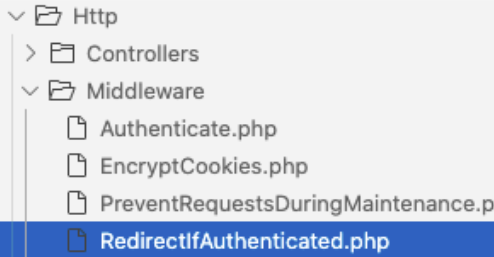
<?php
namespace App\Http\Middleware;
use App\Providers\RouteServiceProvider;
use Closure;
use Illuminate\Http\Request;
use Illuminate\Support\Facades\Auth;
class RedirectIfAuthenticated
{
/**
* Handle an incoming request.
*
* @param \Illuminate\Http\Request $request
* @param \Closure $next
* @param string|null ...$guards
* @return mixed
*/
public function handle(Request $request, Closure $next, ...$guards)
{
$guards = empty($guards) ? [null] : $guards;
foreach ($guards as $guard) {
if (Auth::guard($guard)->check()) {
return redirect(RouteServiceProvider::HOME);
}
}
return $next($request);
}
}コントローラ(AuthenticatedSessionController)
URI/loginにGETでアクセスすると、create関数が実行され、auth/loginビューが開きます。
<?php
namespace App\Http\Controllers\Auth;
use App\Http\Controllers\Controller;
use App\Http\Requests\Auth\LoginRequest;
use App\Providers\RouteServiceProvider;
use Illuminate\Http\Request;
use Illuminate\Support\Facades\Auth;
class AuthenticatedSessionController extends Controller
{
/**
* Display the login view.
*
* @return \Illuminate\View\View
*/
public function create()
{
return view('auth.login');
}loginビュー(日本語化やログインに必要な情報の変更)
login.blade.phpの内容
/loginページはlogin.blade.phpの内容が表示されています。
この中身を変更すれば日本語化したり、ログインに必要な情報を変更できます。
<x-guest-layout>
<x-auth-card>
<x-slot name="logo">
<a href="/">
<x-application-logo class="w-20 h-20 fill-current text-gray-500" />
</a>
</x-slot>
<!-- Session Status -->
<x-auth-session-status class="mb-4" :status="session('status')" />
<!-- Validation Errors -->
<x-auth-validation-errors class="mb-4" :errors="$errors" />
<form method="POST" action="{{ route('login') }}">
@csrf
<!-- Email Address -->
<div>
<x-label for="email" :value="__('Email')" />
<x-input id="email" class="block mt-1 w-full" type="email" name="email" :value="old('email')" required autofocus />
</div>
<!-- Password -->
<div class="mt-4">
<x-label for="password" :value="__('Password')" />
<x-input id="password" class="block mt-1 w-full"
type="password"
name="password"
required autocomplete="current-password" />
</div>
<!-- Remember Me -->
<div class="block mt-4">
<label for="remember_me" class="inline-flex items-center">
<input id="remember_me" type="checkbox" class="rounded border-gray-300 text-indigo-600 shadow-sm focus:border-indigo-300 focus:ring focus:ring-indigo-200 focus:ring-opacity-50" name="remember">
<span class="ml-2 text-sm text-gray-600">{{ __('Remember me') }}</span>
</label>
</div>
<div class="flex items-center justify-end mt-4">
@if (Route::has('password.request'))
<a class="underline text-sm text-gray-600 hover:text-gray-900" href="{{ route('password.request') }}">
{{ __('Forgot your password?') }}
</a>
@endif
<x-button class="ml-3">
{{ __('Login') }}
</x-button>
</div>
</form>
</x-auth-card>
</x-guest-layout>表示するテキストは__ヘルパ関数を使っている。langファイルに記述すればそのデータを表示できます。もちろんこのビューに直接記述しても問題ありません。
日本語化の実例
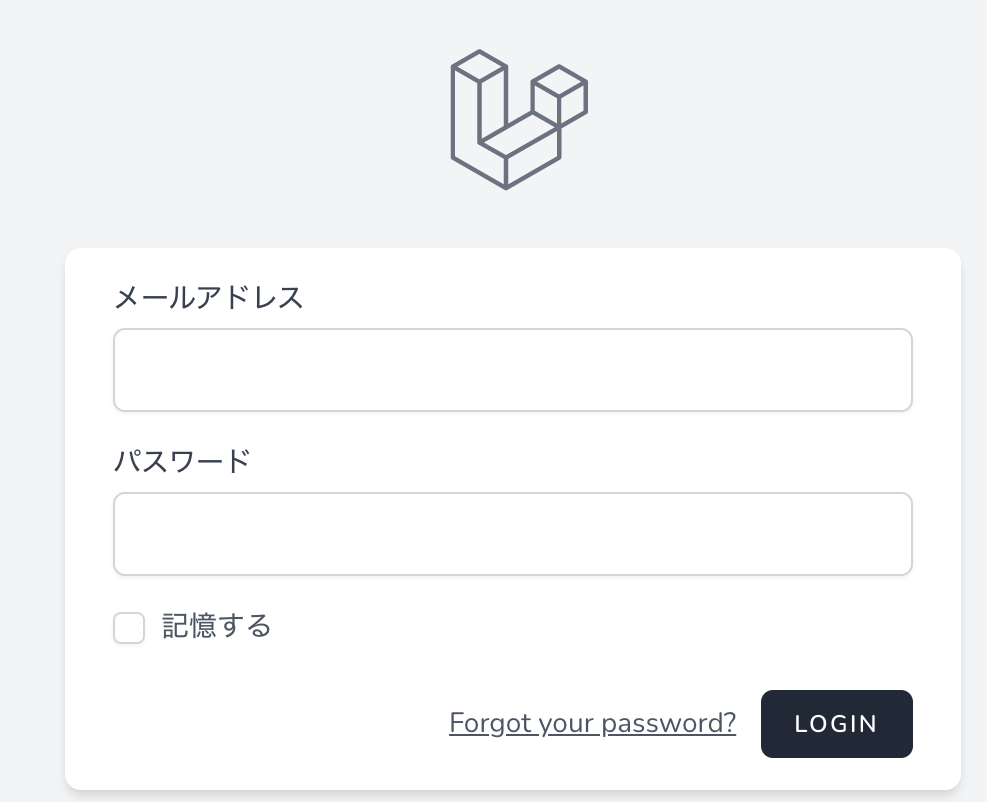
(参考)__ヘルパ関数の使い方
x- コンポーネント
loginビューの中で使われている、x-guest-layout, x-auth-card, x-slot, x-application-logoなどx-がついているタグはコンポーネントです。
コンポーネントの登録方法は2つあります。
- App/View/Components
- resources/views/components
App/View/Components
x-guest-layoutとx-app-layoutが該当します。
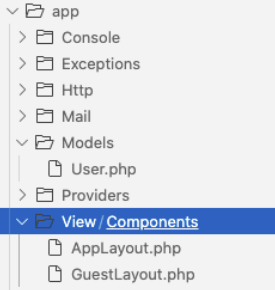
例えば、x-guest-layoutの場合、クラス名GuestLayoutと対応しています。
<?php
namespace App\View\Components;
use Illuminate\View\Component;
class GuestLayout extends Component
{
/**
* Get the view / contents that represents the component.
*
* @return \Illuminate\View\View
*/
public function render()
{
return view('layouts.guest');
}
}クラスGuestLayoutはComponentクラスを拡張しています。
resources/views/components
x-auth-card, x-slot, x-application-logoなどはビューディレクトリ配下に保存されています。
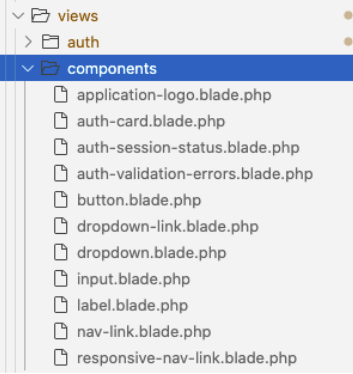
タグ名はファイル名と連動しています。例えば、x-auth-cardであれば、ファイル名auth-card.blade.phpの内容が表示されます。
<div class="min-h-screen flex flex-col sm:justify-center items-center pt-6 sm:pt-0 bg-gray-100">
<div>
{{ $logo }}
</div>
<div class="w-full sm:max-w-md mt-6 px-6 py-4 bg-white shadow-md overflow-hidden sm:rounded-lg">
{{ $slot }}
</div>
</div>(補足)Larvel公式 コンポーネント
バリデーション
ログインフォームでe-mailとpasswordのバリデーションをしています。
この処理は App > Http > Requests > Auth > LoginRequest.php で行っています。
<?php
namespace App\Http\Requests\Auth;
use Illuminate\Auth\Events\Lockout;
use Illuminate\Foundation\Http\FormRequest;
use Illuminate\Support\Facades\Auth;
use Illuminate\Support\Facades\RateLimiter;
use Illuminate\Support\Str;
use Illuminate\Validation\ValidationException;
class LoginRequest extends FormRequest
{
/**
* Determine if the user is authorized to make this request.
*
* @return bool
*/
public function authorize()
{
return true;
}
/**
* Get the validation rules that apply to the request.
*
* @return array
*/
public function rules()
{
return [
'email' => 'required|string|email',
'password' => 'required|string',
];
}
/**
* Attempt to authenticate the request's credentials.
*
* @return void
*
* @throws \Illuminate\Validation\ValidationException
*/
public function authenticate()
{
$this->ensureIsNotRateLimited();
if (! Auth::attempt($this->only('email', 'password'), $this->filled('remember'))) {
RateLimiter::hit($this->throttleKey());
throw ValidationException::withMessages([
'email' => __('auth.failed'),
]);
}
RateLimiter::clear($this->throttleKey());
}
/**
* Ensure the login request is not rate limited.
*
* @return void
*
* @throws \Illuminate\Validation\ValidationException
*/
public function ensureIsNotRateLimited()
{
if (! RateLimiter::tooManyAttempts($this->throttleKey(), 5)) {
return;
}
event(new Lockout($this));
$seconds = RateLimiter::availableIn($this->throttleKey());
throw ValidationException::withMessages([
'email' => trans('auth.throttle', [
'seconds' => $seconds,
'minutes' => ceil($seconds / 60),
]),
]);
}
/**
* Get the rate limiting throttle key for the request.
*
* @return string
*/
public function throttleKey()
{
return Str::lower($this->input('email')).'|'.$this->ip();
}
}Laravel8.x以前はLoginControllerだったが、LoginRequestに変更になっています。
(参考)Laravel Authentication customize
登録機能
http://localhost:8000/register にアクセスすると登録画面が表示されます。
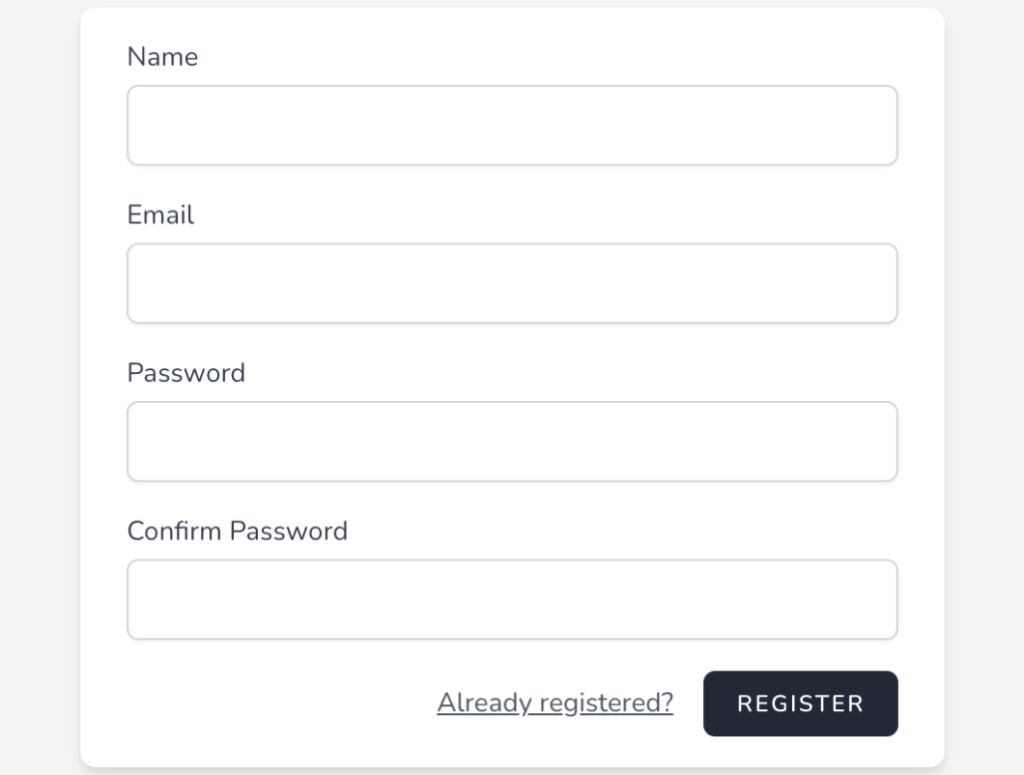
$ php artisan route:list
+--------+----------+---------------------------------+---------------------+-------------------------------------------------------------------------+--------------+
| Domain | Method | URI | Name | Action | Middleware |
+--------+----------+---------------------------------+---------------------+-------------------------------------------------------------------------+--------------+
| | POST | register | | App\Http\Controllers\Auth\RegisteredUserController@store | web |
| | | | | | guest |
| | GET|HEAD | register | register | App\Http\Controllers\Auth\RegisteredUserController@create | web |
| | | | | | guest |
+--------+----------+---------------------------------+---------------------+-------------------------------------------------------------------------+--------------+resigerページにGETでアクセスすればRegisteredUserControllerのcreateアクションが、POSTでアクセスすればstoreアクションが実行されます。
GETでアクセスした場合
RegisteredUserController.phpのcreateアクションが対応します。
<?php
namespace App\Http\Controllers\Auth;
use App\Http\Controllers\Controller;
use App\Models\User;
use App\Providers\RouteServiceProvider;
use Illuminate\Auth\Events\Registered;
use Illuminate\Http\Request;
use Illuminate\Support\Facades\Auth;
use Illuminate\Support\Facades\Hash;
class RegisteredUserController extends Controller
{
/**
* Display the registration view.
*
* @return \Illuminate\View\View
*/
public function create()
{
return view('auth.register');
}auth/register.blade.phpを表示します。
<x-guest-layout>
<x-auth-card>
<x-slot name="logo">
<a href="/">
<x-application-logo class="w-20 h-20 fill-current text-gray-500" />
</a>
</x-slot>
<!-- Validation Errors -->
<x-auth-validation-errors class="mb-4" :errors="$errors" />
<form method="POST" action="{{ route('register') }}">
@csrf
<!-- Name -->
<div>
<x-label for="name" :value="__('Name')" />
<x-input id="name" class="block mt-1 w-full" type="text" name="name" :value="old('name')" required autofocus />
</div>
<!-- Email Address -->
<div class="mt-4">
<x-label for="email" :value="__('Email')" />
<x-input id="email" class="block mt-1 w-full" type="email" name="email" :value="old('email')" required />
</div>
<!-- Password -->
<div class="mt-4">
<x-label for="password" :value="__('Password')" />
<x-input id="password" class="block mt-1 w-full"
type="password"
name="password"
required autocomplete="new-password" />
</div>
<!-- Confirm Password -->
<div class="mt-4">
<x-label for="password_confirmation" :value="__('Confirm Password')" />
<x-input id="password_confirmation" class="block mt-1 w-full"
type="password"
name="password_confirmation" required />
</div>
<div class="flex items-center justify-end mt-4">
<a class="underline text-sm text-gray-600 hover:text-gray-900" href="{{ route('login') }}">
{{ __('Already registered?') }}
</a>
<x-button class="ml-4">
{{ __('Register') }}
</x-button>
</div>
</form>
</x-auth-card>
</x-guest-layout>POSTでアクセスした場合
RegisteredUserControllerのstoreアクションが実行されます。
/**
* Handle an incoming registration request.
*
* @param \Illuminate\Http\Request $request
* @return \Illuminate\Http\RedirectResponse
*
* @throws \Illuminate\Validation\ValidationException
*/
public function store(Request $request)
{
$request->validate([
'name' => 'required|string|max:255',
'email' => 'required|string|email|max:255|unique:users',
'password' => 'required|string|confirmed|min:8',
]);
Auth::login($user = User::create([
'name' => $request->name,
'email' => $request->email,
'password' => Hash::make($request->password),
]));
event(new Registered($user));
return redirect(RouteServiceProvider::HOME);
}渡されたデータのバリデーション
$request->validate([
'name' => 'required|string|max:255',
'email' => 'required|string|email|max:255|unique:users',
'password' => 'required|string|confirmed|min:8',
]);ユーザー登録とログイン
Auth::login($user = User::create([
'name' => $request->name,
'email' => $request->email,
'password' => Hash::make($request->password),
]));・Auth::login($user, [true])
Authファサードのlogin($user)メソッドを使うと、指定したユーザーでログインすることができる。
第2引数でtrueを指定すると、Rememberにする。
引数の中で、Userファサードのcreateメソッドを使い、ユーザー情報を登録している。
・Hash::make()
Hashファサードのmakeメソッドを使うとハッシュ値を作成できる。
登録完了メールの送信(イベント)
eventヘルパを使って登録したユーザー情報を元にメールを自動送信するイベントを設定しています。
event(new Registered($user));イベント情報はProvidersのEventServiceProviderに記述してあります。
<?php
namespace App\Providers;
use Illuminate\Auth\Events\Registered;
use Illuminate\Auth\Listeners\SendEmailVerificationNotification;
use Illuminate\Foundation\Support\Providers\EventServiceProvider as ServiceProvider;
use Illuminate\Support\Facades\Event;
class EventServiceProvider extends ServiceProvider
{
/**
* The event listener mappings for the application.
*
* @var array
*/
protected $listen = [
Registered::class => [
SendEmailVerificationNotification::class,
],
];
/**
* Register any events for your application.
*
* @return void
*/
public function boot()
{
//
}
}$listenの中にイベントを設定しています。
protected $listen = [
イベント名::class => [
実行するイベント名::class,
],
];・イベント名: Registered
・実行するイベント名: SendEmailVerificationNotification
実行するイベントは、冒頭で呼び出されています。
use Illuminate\Auth\Listeners\SendEmailVerificationNotification;vender > laravel > framework > src > Illuminate > Auth > SendEmailVerificationNotification.php
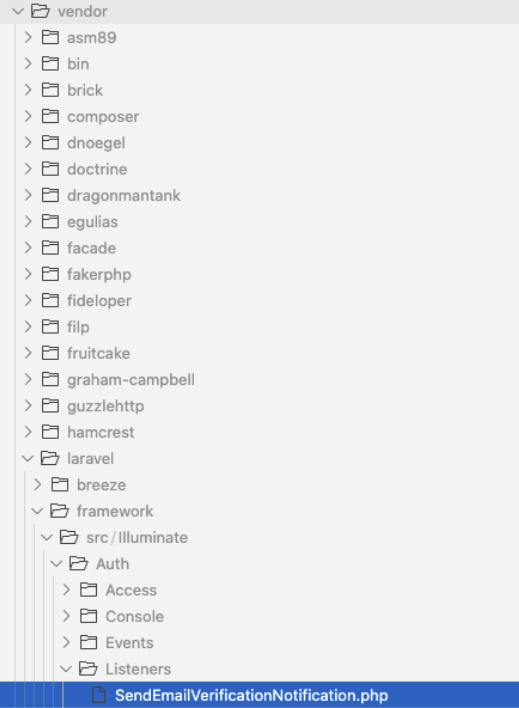
<?php
namespace Illuminate\Auth\Listeners;
use Illuminate\Auth\Events\Registered;
use Illuminate\Contracts\Auth\MustVerifyEmail;
class SendEmailVerificationNotification
{
/**
* Handle the event.
*
* @param \Illuminate\Auth\Events\Registered $event
* @return void
*/
public function handle(Registered $event)
{
if ($event->user instanceof MustVerifyEmail && ! $event->user->hasVerifiedEmail()) {
$event->user->sendEmailVerificationNotification();
}
}
}条件式1
$event->user instanceof MustVerifyEmail・インスタンス instance of クラス名
指定したインスタンスが、指定したクラスのインスタンスか調べる。
$eventのuserインスタンスが、MustVerifyEmailクラスのものか確認。
条件式2
! $event->user->hasVerifiedEmail()・hasVerifiedEmail()
MustVerifyEmailで定義されたメソッド。カラムに情報があるか調べる。なければtrueを返す。
public function hasVerifiedEmail()
{
return ! is_null($this->email_verified_at);
}・is_nullメソッド
指定した値がnullか調べる。nullならtrueを返す。
冒頭に!があるため、ここではnull以外ならtrueとなる。
・email_verified_at
userテーブルのカラム名。指定したカラムの値(timestamp)があればtureとなる。
MustVerifyEmailクラスの sendEmailVerificationNotification関数
vender > laravel > framework > src > Illuminate > Auth > MustVerifyEmail.php
use Illuminate\Auth\Notifications\VerifyEmail;
/**
* Send the email verification notification.
*
* @return void
*/
public function sendEmailVerificationNotification()
{
$this->notify(new VerifyEmail);
}・notify(通知インスタンス)
Illuminate\Auth\Notifications\VerifyEmailトレイトのnotifyメソッドで通知を行う。
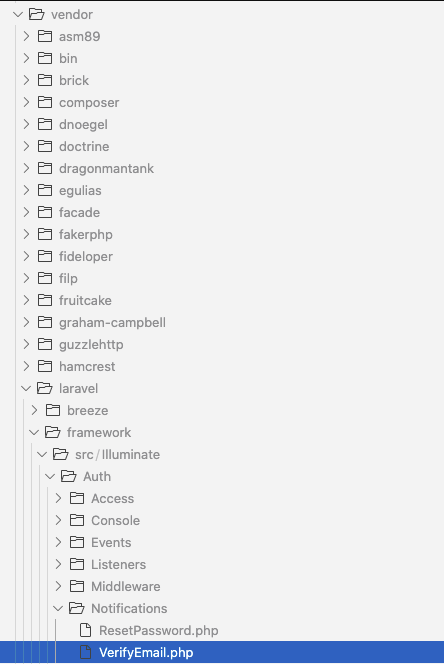
<?php
namespace Illuminate\Auth\Notifications;
use Illuminate\Notifications\Messages\MailMessage;
use Illuminate\Notifications\Notification;
use Illuminate\Support\Carbon;
use Illuminate\Support\Facades\Config;
use Illuminate\Support\Facades\Lang;
use Illuminate\Support\Facades\URL;
class VerifyEmail extends Notification
{
/**
* The callback that should be used to create the verify email URL.
*
* @var \Closure|null
*/
public static $createUrlCallback;
/**
* The callback that should be used to build the mail message.
*
* @var \Closure|null
*/
public static $toMailCallback;
/**
* Get the notification's channels.
*
* @param mixed $notifiable
* @return array|string
*/
public function via($notifiable)
{
return ['mail'];
}
/**
* Build the mail representation of the notification.
*
* @param mixed $notifiable
* @return \Illuminate\Notifications\Messages\MailMessage
*/
public function toMail($notifiable)
{
$verificationUrl = $this->verificationUrl($notifiable);
if (static::$toMailCallback) {
return call_user_func(static::$toMailCallback, $notifiable, $verificationUrl);
}
return $this->buildMailMessage($verificationUrl);
}
/**
* Get the verify email notification mail message for the given URL.
*
* @param string $url
* @return \Illuminate\Notifications\Messages\MailMessage
*/
protected function buildMailMessage($url)
{
return (new MailMessage)
->subject(Lang::get('Verify Email Address'))
->line(Lang::get('Please click the button below to verify your email address.'))
->action(Lang::get('Verify Email Address'), $url)
->line(Lang::get('If you did not create an account, no further action is required.'));
}
/**
* Get the verification URL for the given notifiable.
*
* @param mixed $notifiable
* @return string
*/
protected function verificationUrl($notifiable)
{
if (static::$createUrlCallback) {
return call_user_func(static::$createUrlCallback, $notifiable);
}
return URL::temporarySignedRoute(
'verification.verify',
Carbon::now()->addMinutes(Config::get('auth.verification.expire', 60)),
[
'id' => $notifiable->getKey(),
'hash' => sha1($notifiable->getEmailForVerification()),
]
);
}
/**
* Set a callback that should be used when creating the email verification URL.
*
* @param \Closure $callback
* @return void
*/
public static function createUrlUsing($callback)
{
static::$createUrlCallback = $callback;
}
/**
* Set a callback that should be used when building the notification mail message.
*
* @param \Closure $callback
* @return void
*/
public static function toMailUsing($callback)
{
static::$toMailCallback = $callback;
}
}メールの内容
メールの内容は以下で指定している。Lang::getを使っているので、langファイルの中に内容を記述できます。
以下2つは同じ処理になります。
・Lang::get('ファイル名.オブジェクト名')
・__('ファイル名.オブジェクト名')
ファイル名.オブジェクト名.オブジェクト名,,,,のようにして欲しいデータを指定します。該当するデータがない場合はカッコの中身がそのまま表示されます。
protected function buildMailMessage($url)
{
return (new MailMessage)
->subject(Lang::get('Verify Email Address'))
->line(Lang::get('Please click the button below to verify your email address.'))
->action(Lang::get('Verify Email Address'), $url)
->line(Lang::get('If you did not create an account, no further action is required.'));
}メールの送信
public function toMail($notifiable)
{
$verificationUrl = $this->verificationUrl($notifiable);
if (static::$toMailCallback) {
return call_user_func(static::$toMailCallback, $notifiable, $verificationUrl);
}
return $this->buildMailMessage($verificationUrl);
}
これらのファイルを一気に生成してくれる$ php artisan breeze:installはすごいです。